| |
The CoLiDeS Model
CoLiDeS
stands for
Comprehension-based Linked
model of Deliberate Search
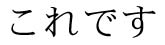
A: Would you tell me which
button to click?
B: This is it, CoLiDeS ! !
-- Demonstration of CoLiDeS --
Simulation of User Performing Book Browse Task at Amazon.Com
About the CoLiDeS Model
What is CoLiDeS
- CoLiDeS (Comprehension-based
Linked model of Deliberate Search) is a
simulation model of navigation on the World Wide Web. CoLiDeS
extends a series of earlier models developed by Kitajima &
Polson (1995, 1997) for applications with GUIs, and the entire
series of models is based on Kintsch's construction-integration
theory of text comprehension (Kintsch, 1998). CWW (Cognitive
Walkthrough for the Web) evaluates each web page by
simulating user behavior using the CoLiDeS model.
Basics of CoLiDeS
- A web page is made up of a large collection
of objects competing for users' attention (e.g., action graphic,
hypertext link, navigation bar item, or paragraph), which are
meaningful units and/or targets for action. Users manage this
complexity by a two-phased processes.
- Attention Phase:
Users segment the page into regions and focus on a region of
the page.
- Action Selection Phase:
Users first comprehend each of the objects (e.g., hypertext link,
graphic, radio button, etc.) that can be acted on in the focused-on
region, including the consequences of acting on the object. Then
they select one of the actions, usually clicking on one of the
available hyperlinks.
- The user's behaviors in the attention and the
action selection phases are determined by the perceptions of
similarity between the user's goals and the descriptions
of alternative regions or actions.
- These similarities are calculated by Latent
Semantic Analysis (LSA).
The CoLiDeS papers:
Kitajima, M., Blackmon, M.H., & Polson, P.G. (2000)
A Comprehension-based Model of Web Navigation and Its Application to Web Usability Analysis,
in S. McDonald, Y. Waern & G. Cockton (eds.),
People and Computers XIV - Usability or Else!(Proceedings of HCI 2000), Springer, pp.357-373.
-
Blackmon, M.H., Polson, P.G., Kitajima, M., & Lewis, C. (to appear in CHI2002)
Cognitive Walkthrough for the Web.
About the Demo
The demo provides a step-by-step simulation
of a user performing a browse-for-books task at Amazon.Com, by
using four types of screen images:
- New page: Actual
page images that the website provides, which are input to the
attention phase.
- Segment page. Images
showing how the user segments the web page into regions.
- Focus on one region:
Images that show which region the user focuses on for further
processing, blurring the regions that the user is not focusing
on and showing the focused-on region in clear font and images.
Together the segmentation-into-regions process and focusing-on-one-region
process constitute the attention phase.
- Select action: After
first comprehending all the available actions in the focused-on
region, the user selects the one action that is most similar
to the user's goal. Images show the region the user focuses on
during the action selection phase, and an inserted arrow points
to the action that the user selects.
A separate web page displays each of the 15
steps in the demo. An image from Amazon.com appears on the right
side of the page, and a box in the upper left corner indicates
the current processing status corresponding to the image. Below
the box (to the left of the image) appears text explaining the
current processing status and pointing out important features
to notice in the image.
Created by Muneo Kitajima, kitajima@ni.aist.go.jp
|